Hyper-V has 2 core hardware requirements – DEP & CPU Virtualization – of course it has other requirements too for it to work optimally but that is not the concern here. How do you run the Hyper-V Microkernalized Hypervisor within VMWare Workstation?
If you run the highly useful SecurAble tool [download] from any virtual machine, you get this result.
Now, as far as I am aware VMWare Workstation 7 is not able to provide the relevant Hardware Virtualization required (someone correct me if I am wrong please!). You need Workstation v.8 – you also need to remember that any virtual machine you already have probably needs to be upgraded to Workstation 8 to work. You should see the option below in the settings window when you open an older VM in Workstation 8:
Click ‘Upgrade vm’
click next>
change it to the latest & greatest Workstation 8
then click next and then choose whichever option you prefer (clone or amend existing), i prefer to amend & it is very quick
Finally confirm and accept by clicking Finish
Right, now go the Settings of this virtual machine and choose the options as below for CPU:
Once you make sure the virtual machine you will use for hyper-v also has at least 2GB of RAM you are good to go, install 2008 R2 then add the hyper-v role and you won’t get this complaint:
Make sure you have multiple NICs added, one for Hyper-V to take over & your standard LAN management IP as minimum. Another if you plan to use iSCSI storage, but in a lab probably easier to use the management IP for iSCSI too – but never in production. Ideal if you use WSS 2008 R2 to present storage to test the various Host/Guest scenarios for failover/CSV in this environment.
After you successfully add the Hyper-V role you may get Event Log errors for VMBus (not installed) and Virtualization Infrastructure Driver (not installed), both are event ID 14098. Also looking at Device Manager (within ‘System devices’) you will see a yellow warning against ‘Virtual Machine Bus’ and ‘Virtualization Infrastructure Driver’. That is because you forgot something..
IMPORTANT: What you forgot is to modify the .VMX file for your Virtual Machine to allow the addition of Guests once the Parent Partition/Host is setup. To edit the .VMX the Hyper-V VM must be in a shutdown state, then edit the. VMX (in notepad++) by adding this line:
hypervisor.cpuid.v0 = “FALSE”
Do that for all VMs to which you add the Hyper-V role.








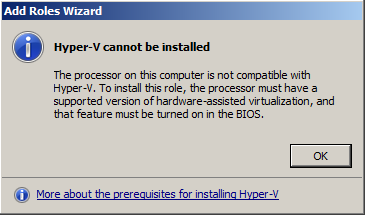
Hyper V is still got long way to compete VMWare.
Of course you are right, there are many features that VMWare and the vSphere product have that Microsoft and Hyper-V is nowhere near. Yet, not everyone who deploys a virtualised infrastructure needs all the bells & whistles, so for some organisations the simpler capabilities of Hyper-V will fit for some workload scenarios.
Additionally Hyper-V ‘2012’ due out towards the end of this year will have additional features that are currently weak or lacking in Hyper-V R2 (e.g. Live Migration without need for shared storage!). Also SCVMM 2012 is here soon too! Don’t forget too that Hyper-V is essentially free!
I don’t think we should think of it as a fight between VMWare and Microsoft, or even Citrix. I use ALL of their virtualization products with my customers, even RedHat KVM is something i am increasingly working with. Yes they rival each other, but some of the tools fit one organisations needs better than the other and as a designer i base my deicisoin on my customers needs – NOT which vendor is best 🙂