The HP ML115, i’m talking about the 1st generation model here and NOT the newer G5. It is clear that this system has some serious BIOS issues, although it claims to support 8GB of RAM, it is exposed as a fraud when you do attempt to upgrade the system memory.
Various people have had problems, from additional RAID controllers to upgrading the graphics using the PCI-e slot. It boils down to the fact that HP never released an updated BIOS for this box (last version is from Dec 2007, iteration 11) in response to the reported problems, although they did do so for the G5. ‘Not fair’ as my daughter would say!
Anyway, the big problem I have with this box is the screen resolution with the onboard matrox driver, basically it is crap!
So I tried to put in an NVidia 8600 GT, it worked perfect with Windows XP and 1GB of RAM (2x512MB), but oh boy when I put in 4GB of PC2-6400 (2x2GB) it really started to have problems. 32-bit XP doesn’t see beyond the 3.5GB limit, and seeing as this is a full 64 bit processor (AMD Opteron 1210) i of course opted for a 64-bit OS. So, let’s try Windows 7.
It installed perfectly, but then the BSOD was back – several memory dumps later I realised the 8600GT graphics card wasn’t recognised. In fact, it wasn’t just not detected, it didn’t seem to exist at all – just a down-level VGASave driver was in use with NO option to update. Bad! So according to this post:
I decied to remove one of the 2GB RAM sticks. Rebooted and voila, the Windows WDM was happily seeing a NVidia 8600GT – & i could install the correct NVidia drivers! BUT my joy was shortlived as now I was back to a paltry 2GB. I want to tuse the full 4GB please, pretty please?
I decided to change tactics and go for an older OS. In fact, I installed Windows 2003 Server 64-bit edition. It installed fine with all 4GBs (without the 8600GT in!). I grabbed all the drivers from HP and updated, even the onboard matrox graphics driver worked OK. However it wouldn’t go beyond a rubbish 1024×768 resolution. So…I put in the 8600GT into the PCI-e slot, booted up and then it let me put the resolution up to 1152×864 maximum.
BUT when I tried to change any other settings it wouldn’t let me, I looked at the device properties. Guess what? No Display Adapter! I looked at the properties for the Display in the control panel and it came up as ‘unknown device’. Annoying! So when I attempted to install the NVidia drivers it failed because it could not find a device of any description!!! GRRRRRRrrrrrrrrr!!!!!
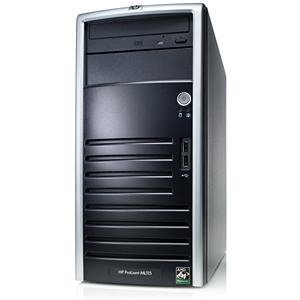
Did this come to maybe a positive end? Similar problem here, 2 GB with GeForce 210 PCIe on Windows 7 64Bit, on startup the I will see the windows logo animation which fails regularily. If this happens windows falls back to the crappy on-board graphic … after warm-booting again one or more times windows is able to initialize the graphic properly. 🙁